# AI painting Midjourney registration tutorial
Table of contents
# Preface
As ChatGPT sweeps the world, generative AI has attracted more and more attention, and many tools for AI image generation have emerged.
Midjourney is a powerful AI image generation tool that can quickly generate images with only a simple natural language description.
Compared with other AI image generation, Midjourney has lower learning cost, faster generation speed, and more diverse styles. It is one of the best ways to get in touch with AI painting now.
The editor recently also registered an account on Midjourney for trial use, and the generated effect is very amazing
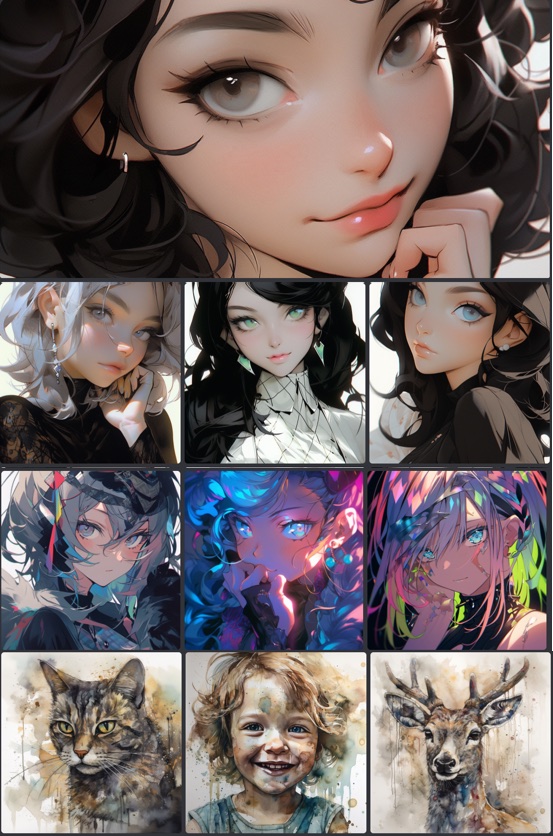
# Register Midjourney
Open the official website https://www.midjourney.com/ (opens new window)
Click "Join the Beta"
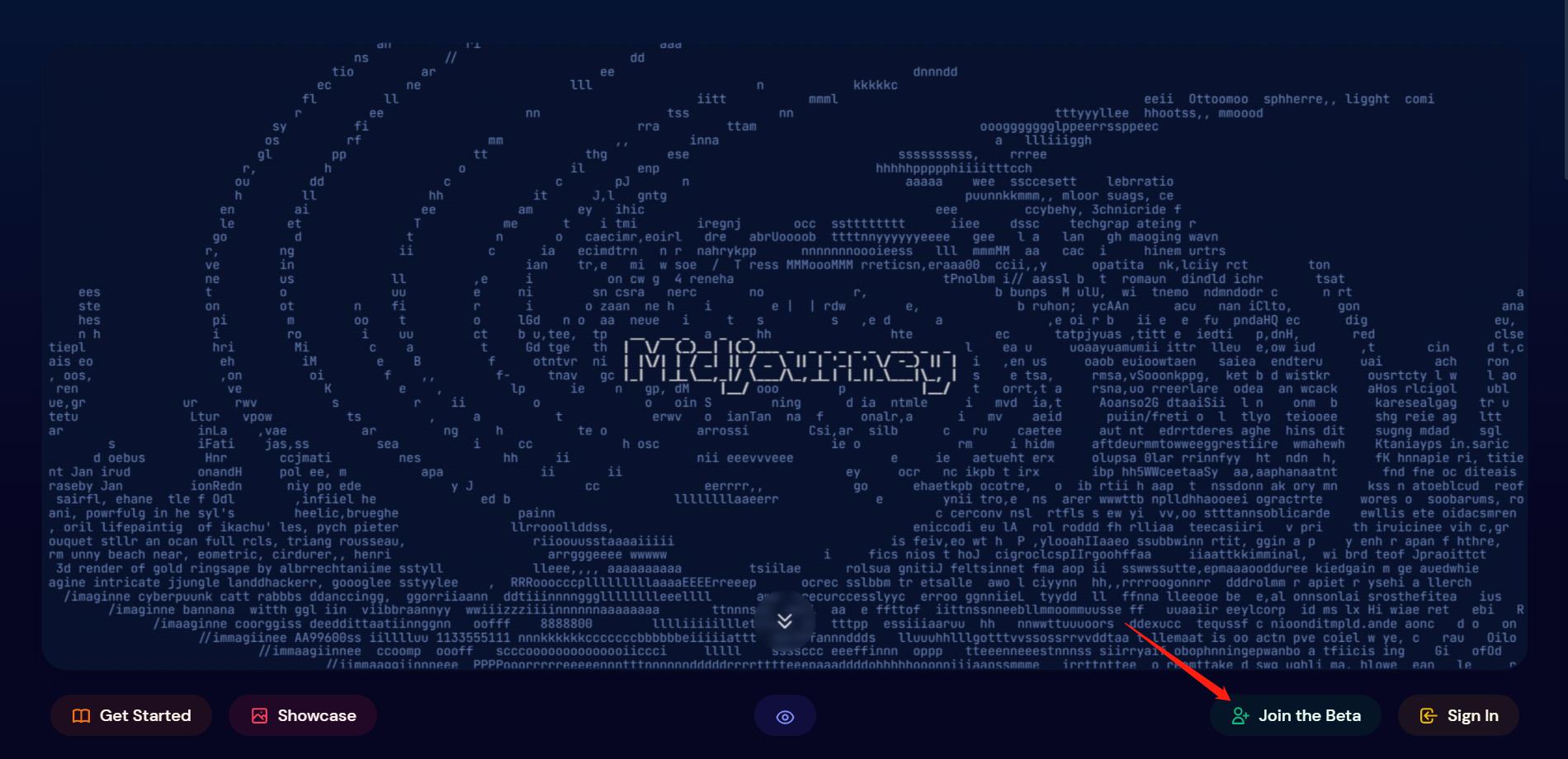
enter a nickname

Enter your email address and password, and click Verify Account
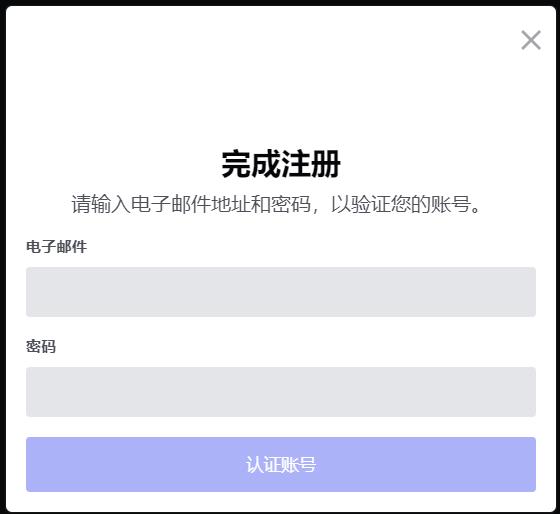
Receive email verification and activate
# Activate Midjourney
# 1. Create your own server
Midjourney uses a bot plug-in for conversational use in the room, a bit like corporate WeChat or DingTalk bots. There are many public rooms that also have Midjourney plug-ins, but because there are too many people, the conversation between you and the bot is easy to be swiped.
So build a server with only you and bot, click on the + sign on the left
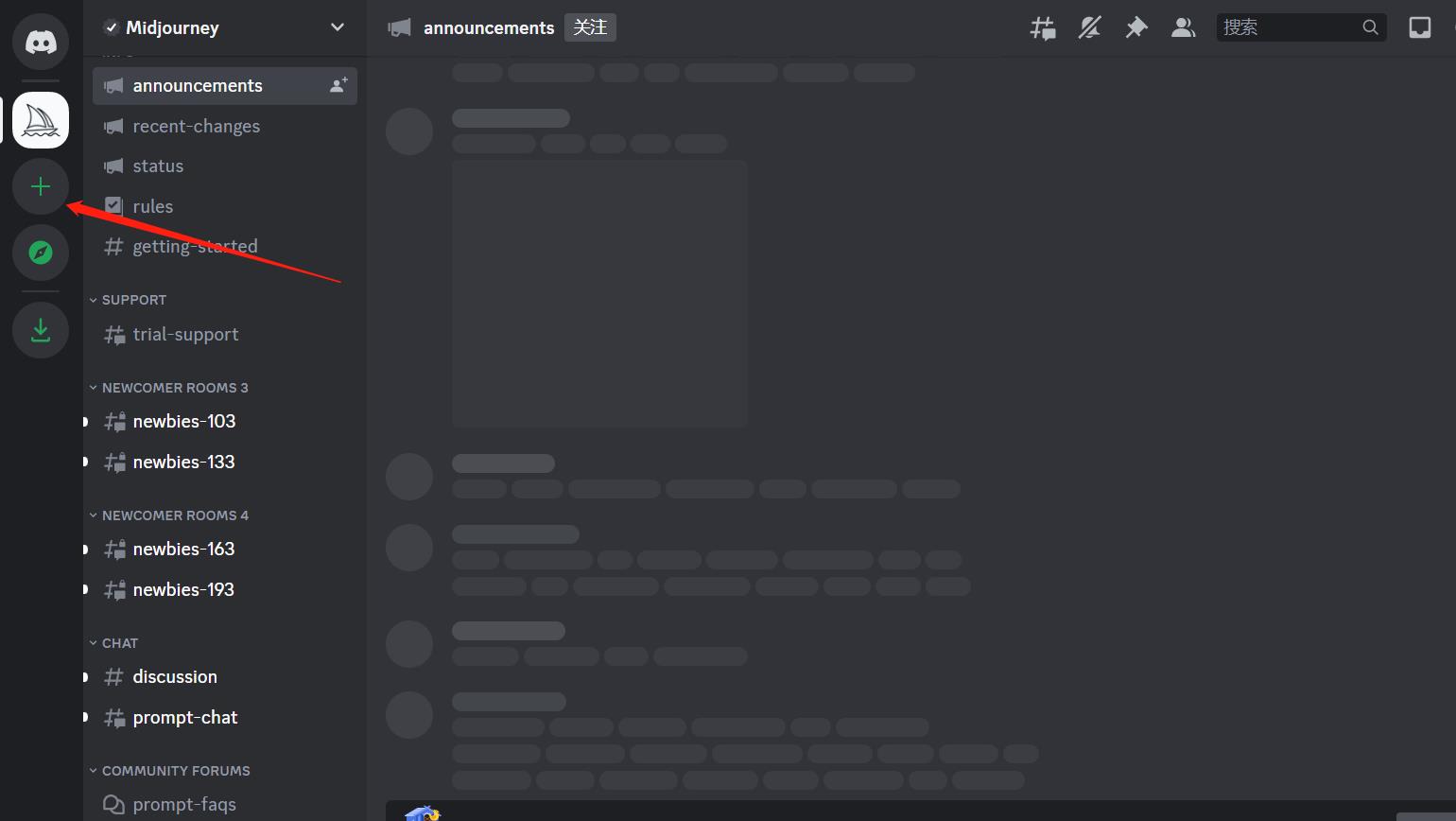
Select "Create yourself"
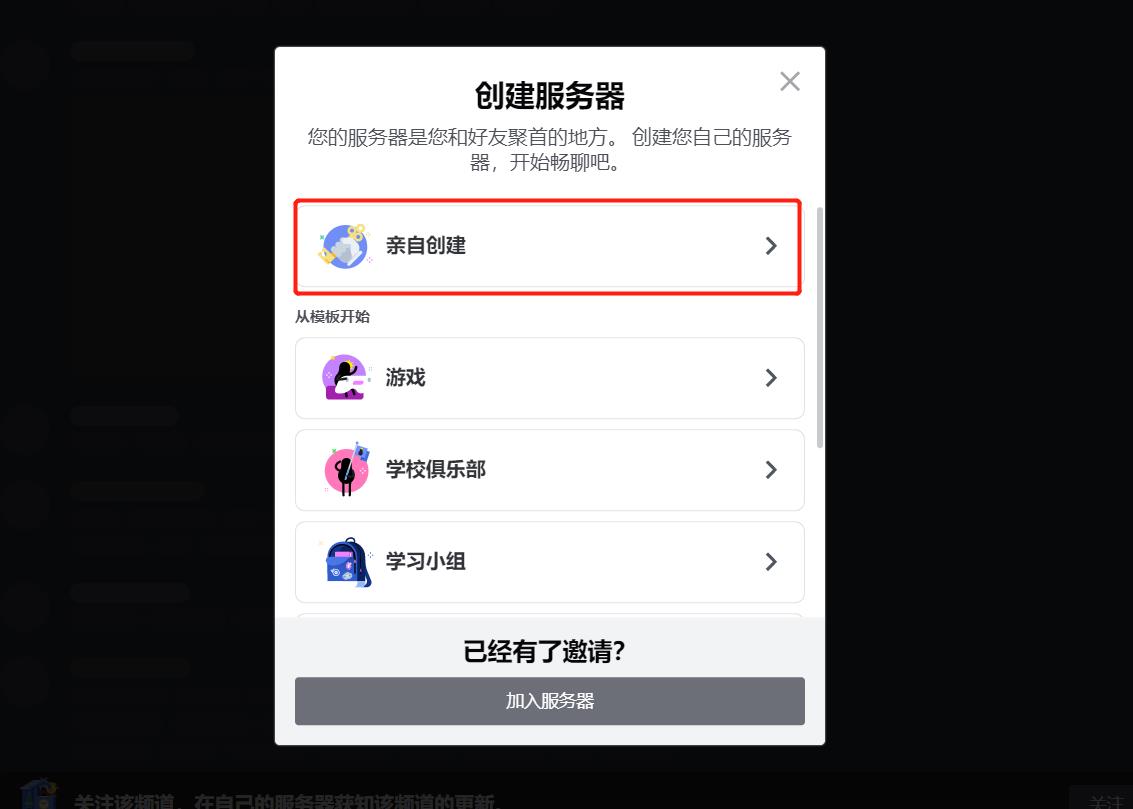
Select Only for me and my friends
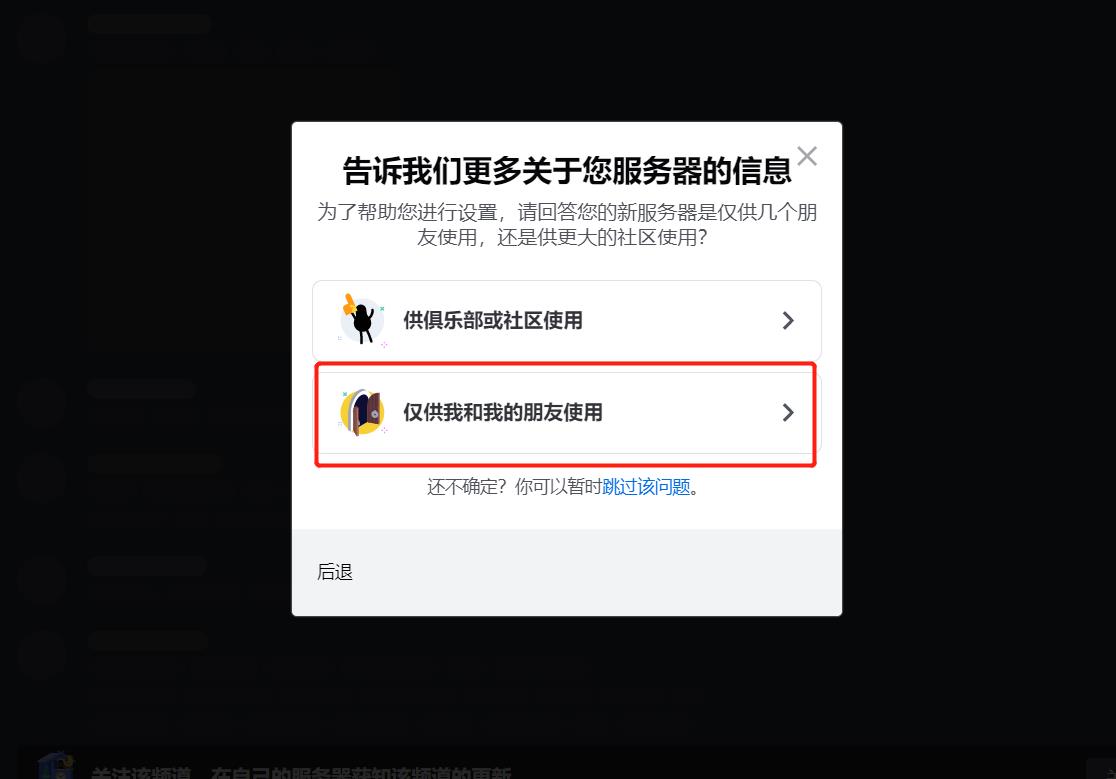
create server
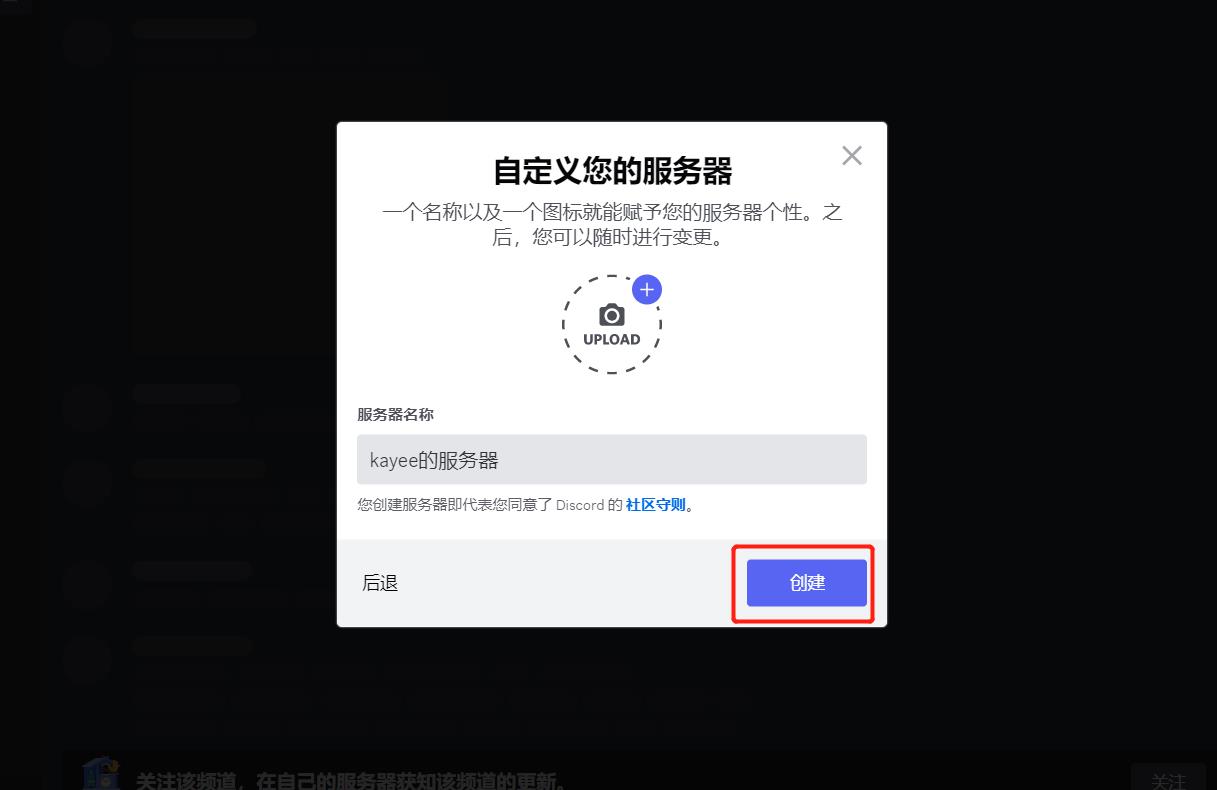
You can't use it directly after creating a new server, and you need to add Midjourney's robot to your server.
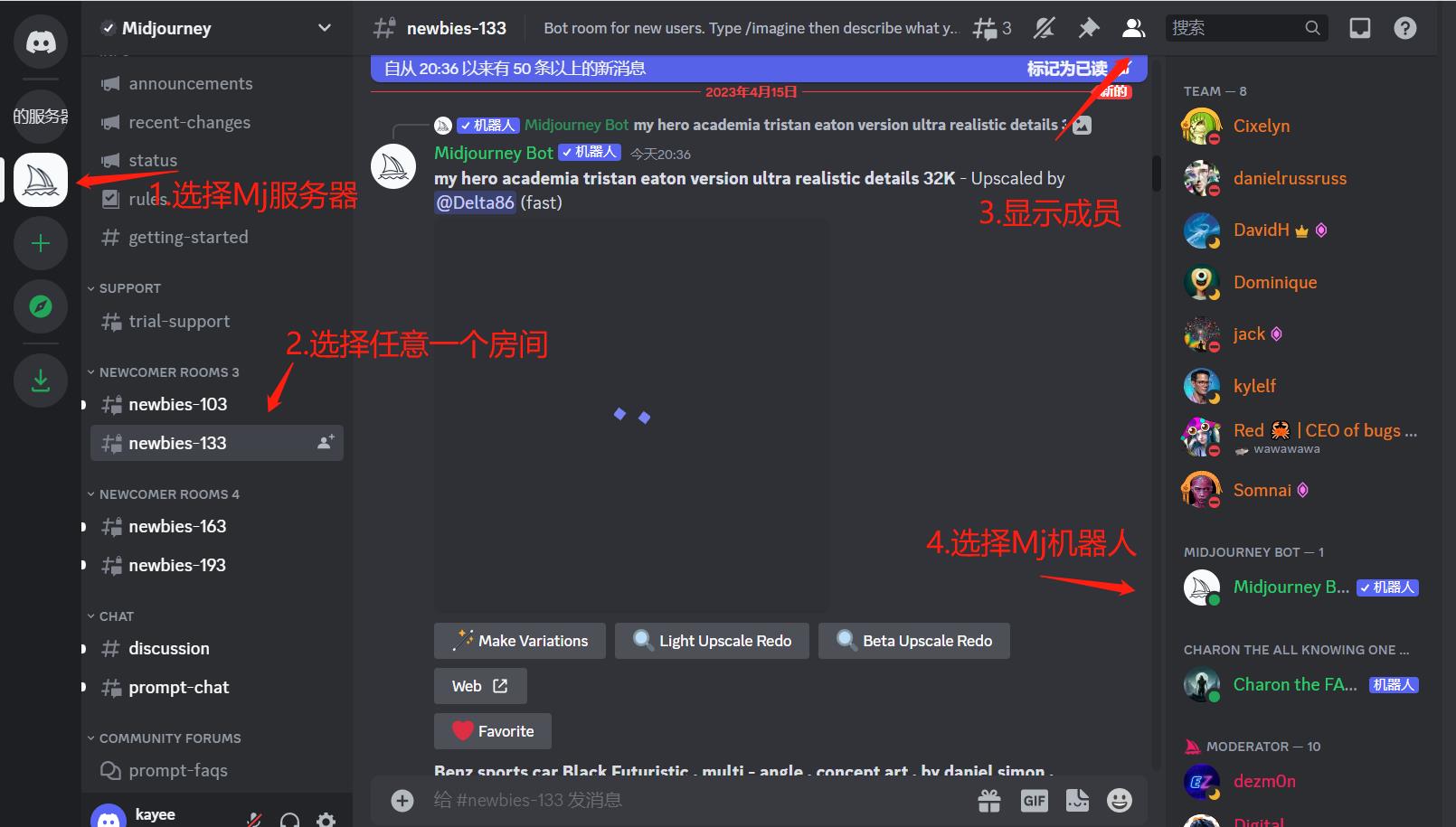
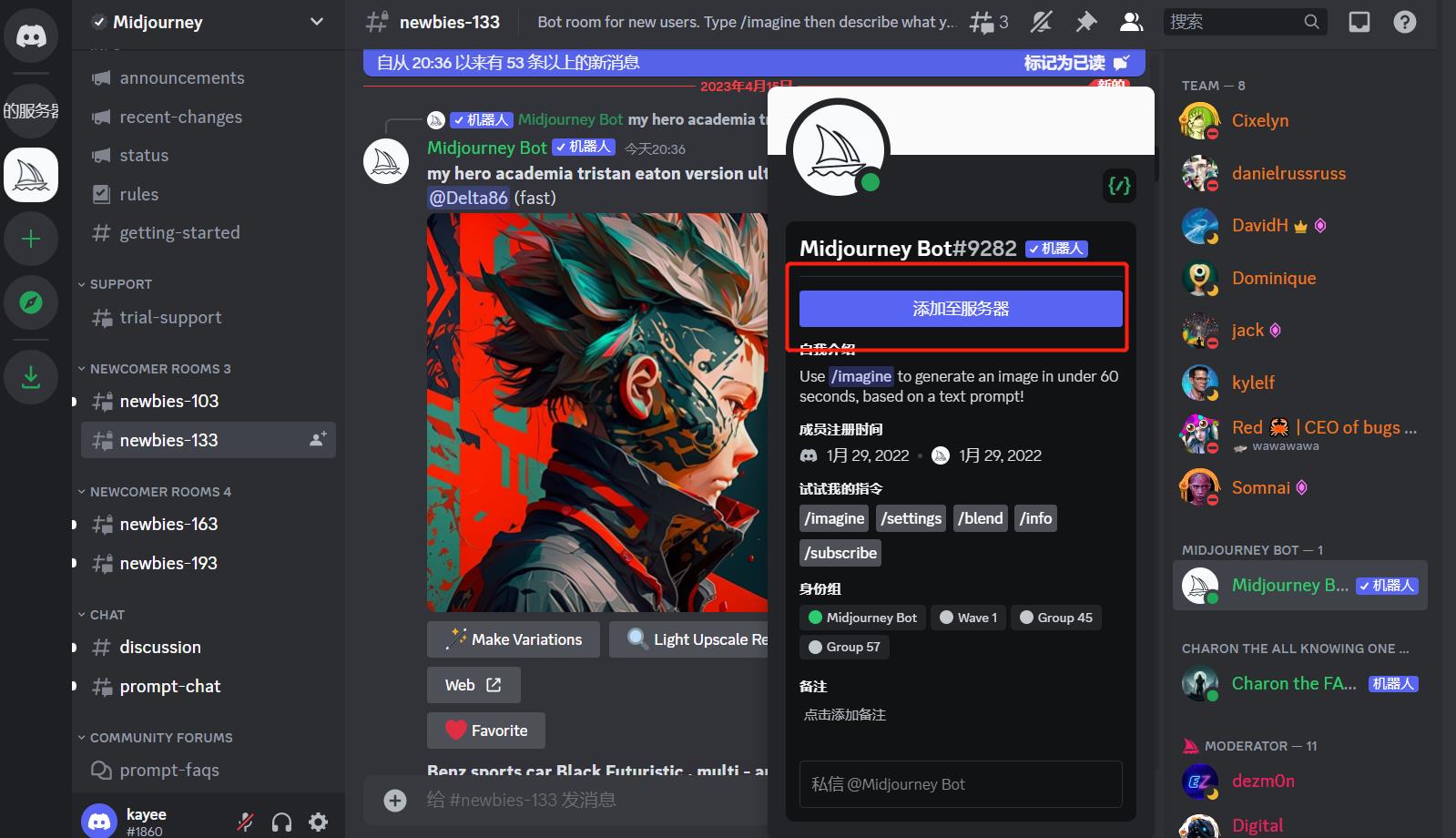
choose your server
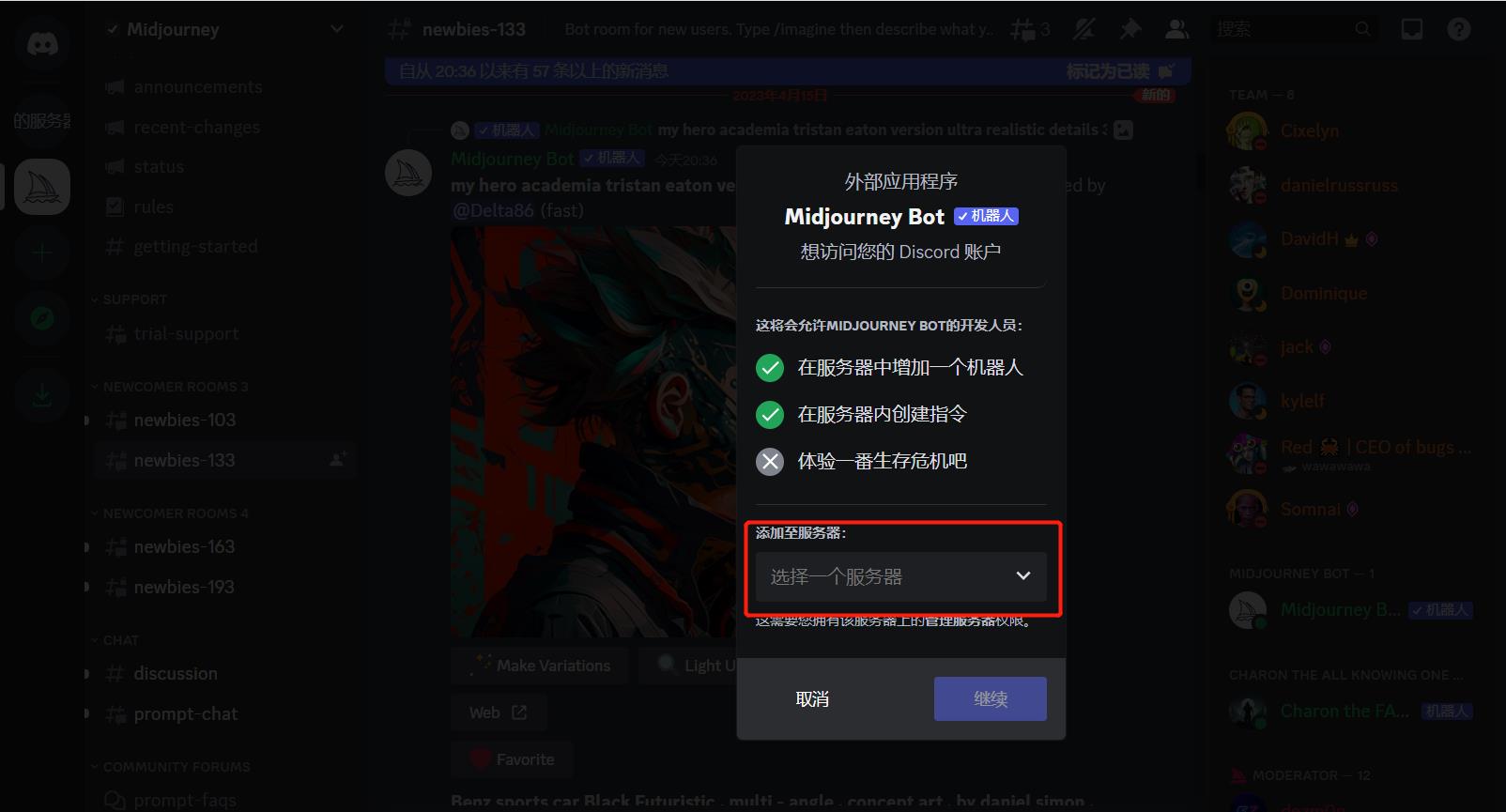
Authorize and verify
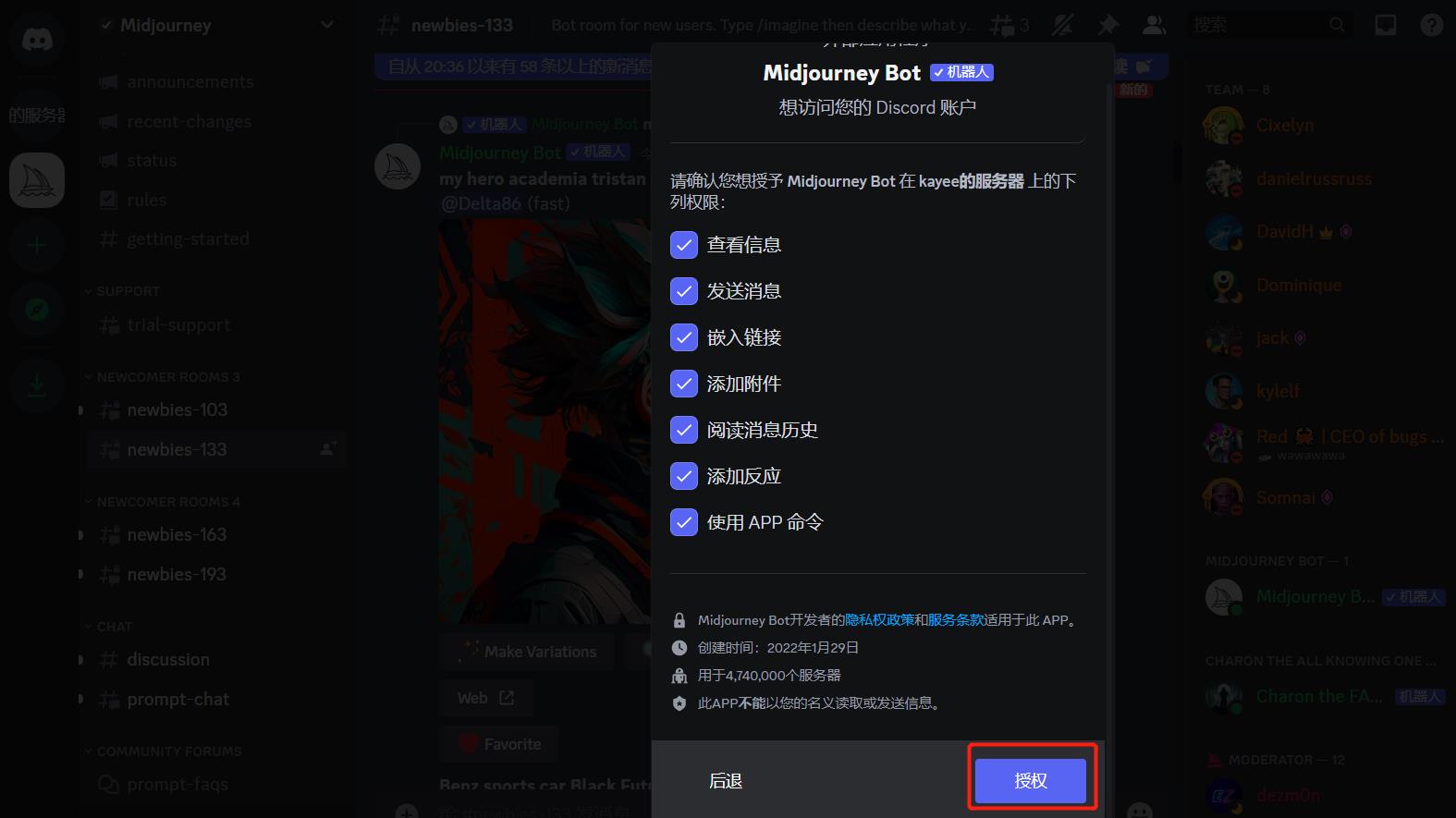
Go back to your server and the Midjourney robot will be added to your room

# 2. Midjourney subscription
Midjourney's free plan has been canceled on March 28, and it can only be used if you open a subscription
Open a subscription to bind a credit card
Send the /subscribe command to the bot in the input box and it will prompt you to subscribe
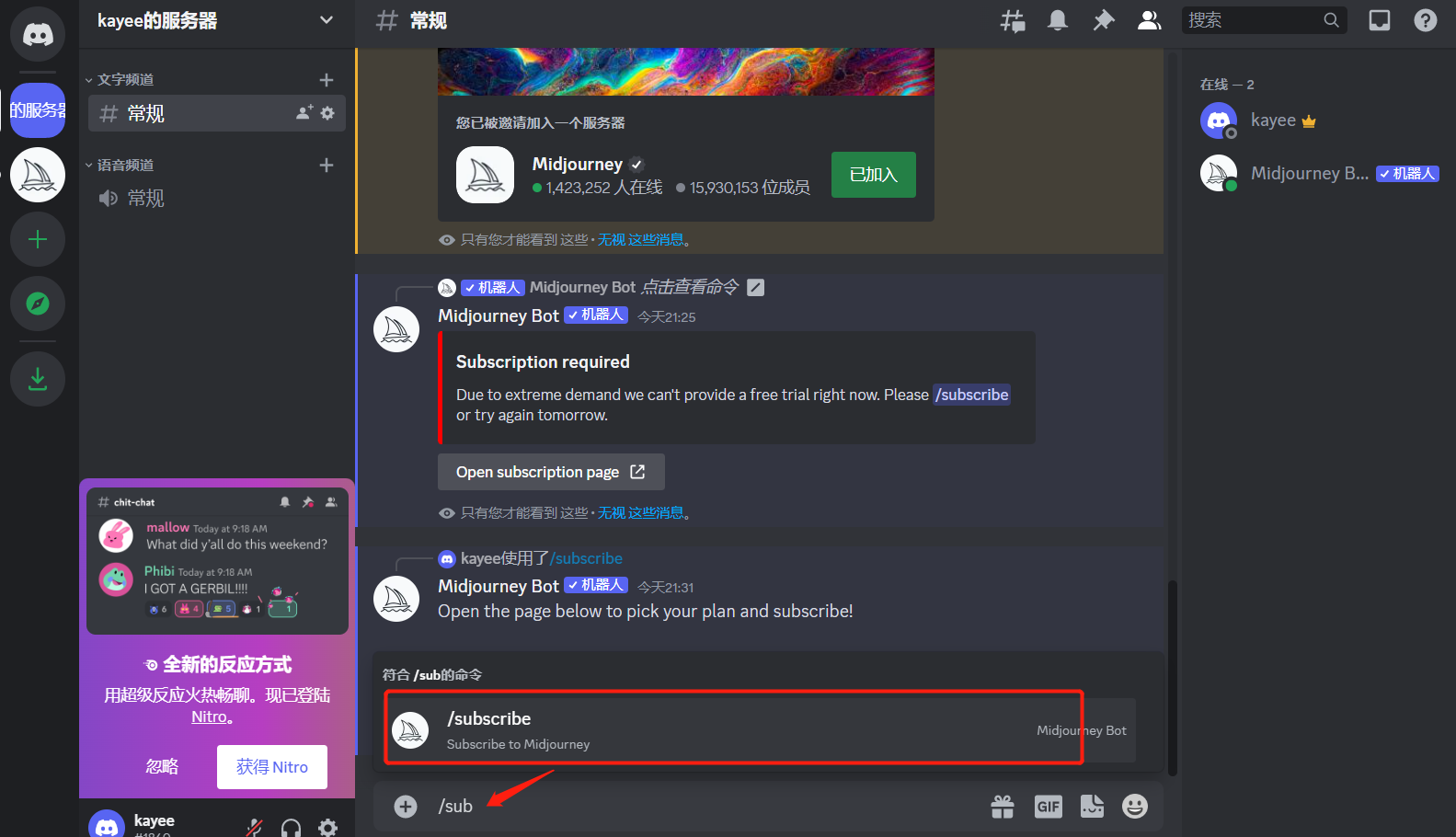
Agree to the agreement
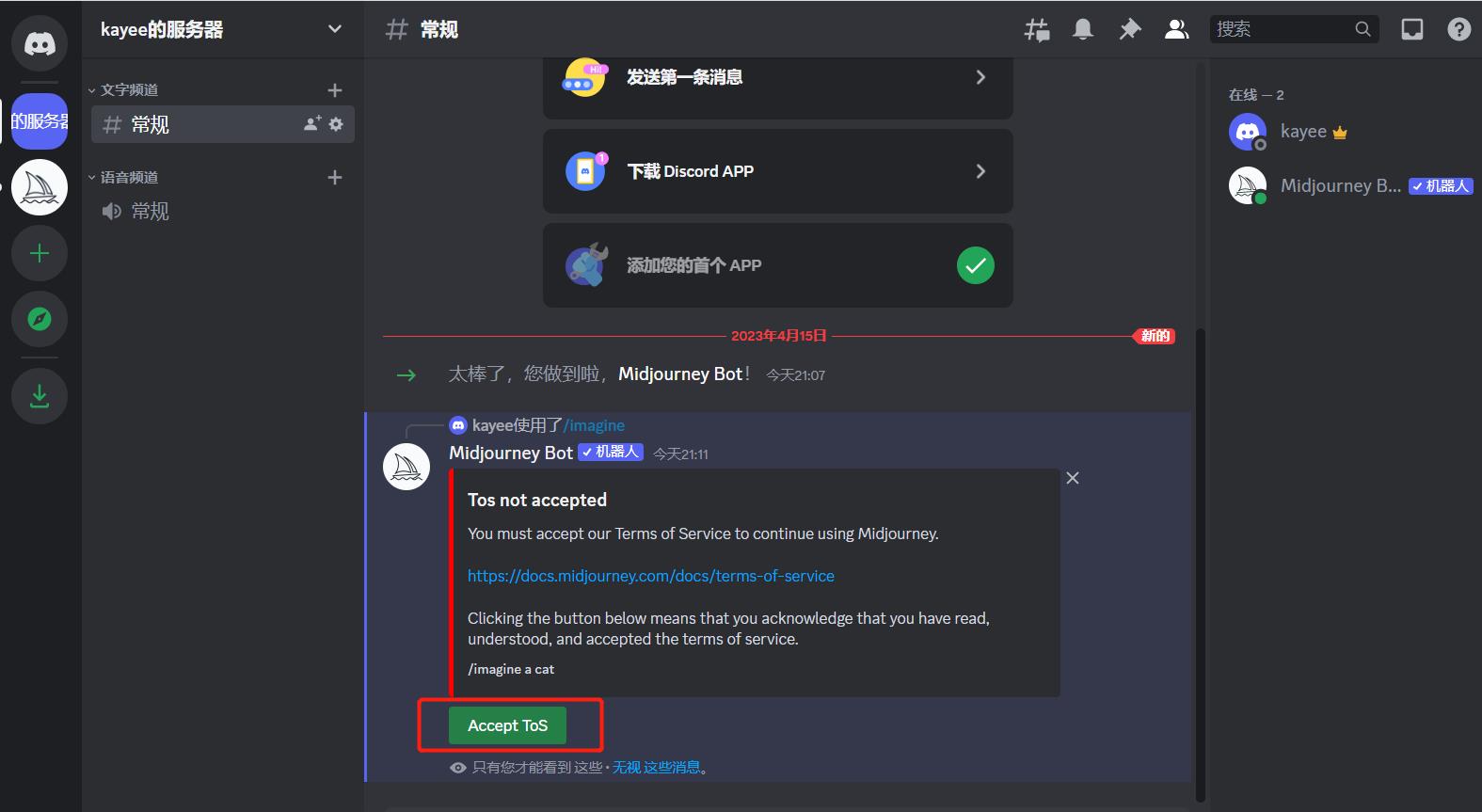
Open the subscription link
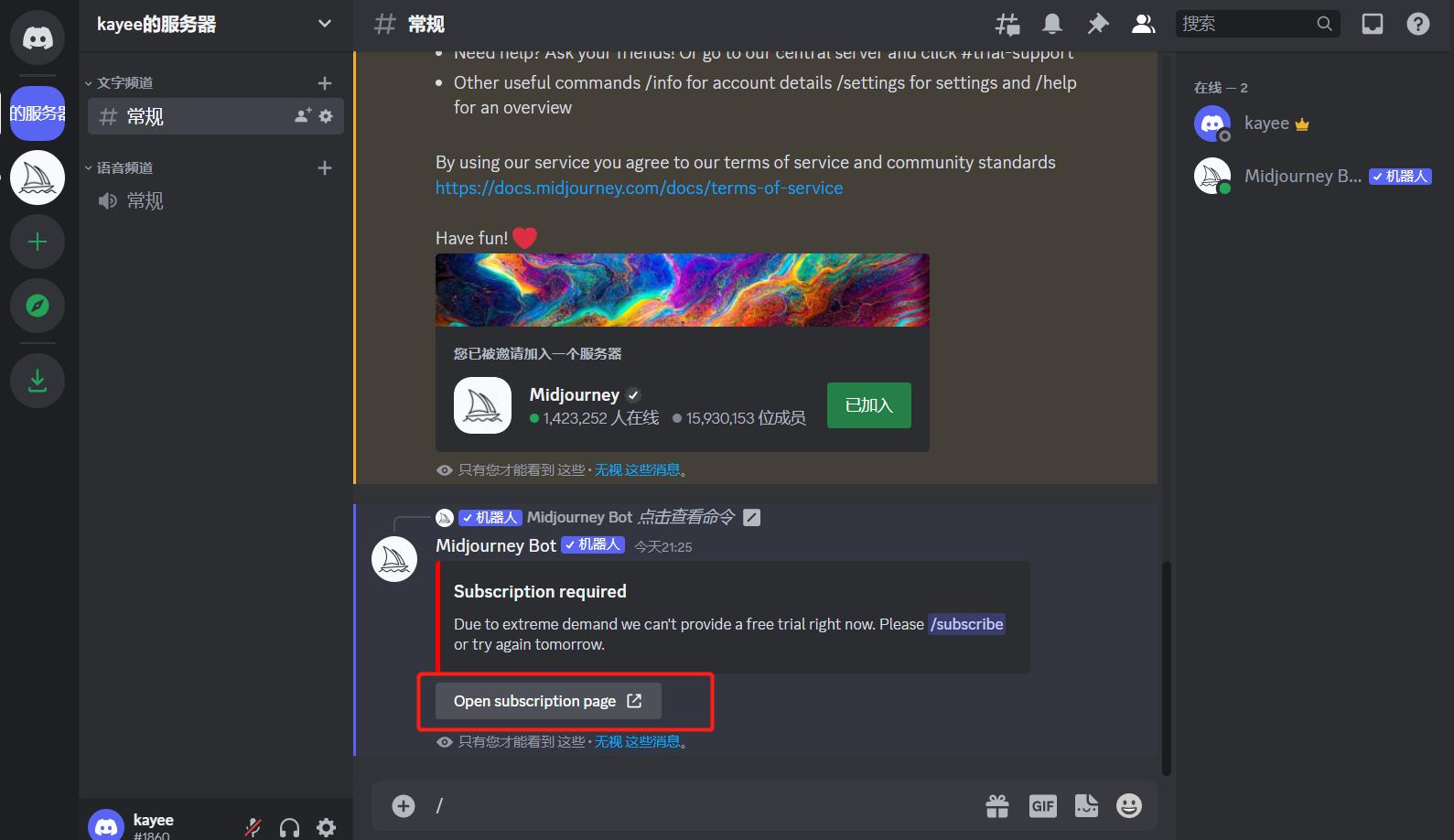
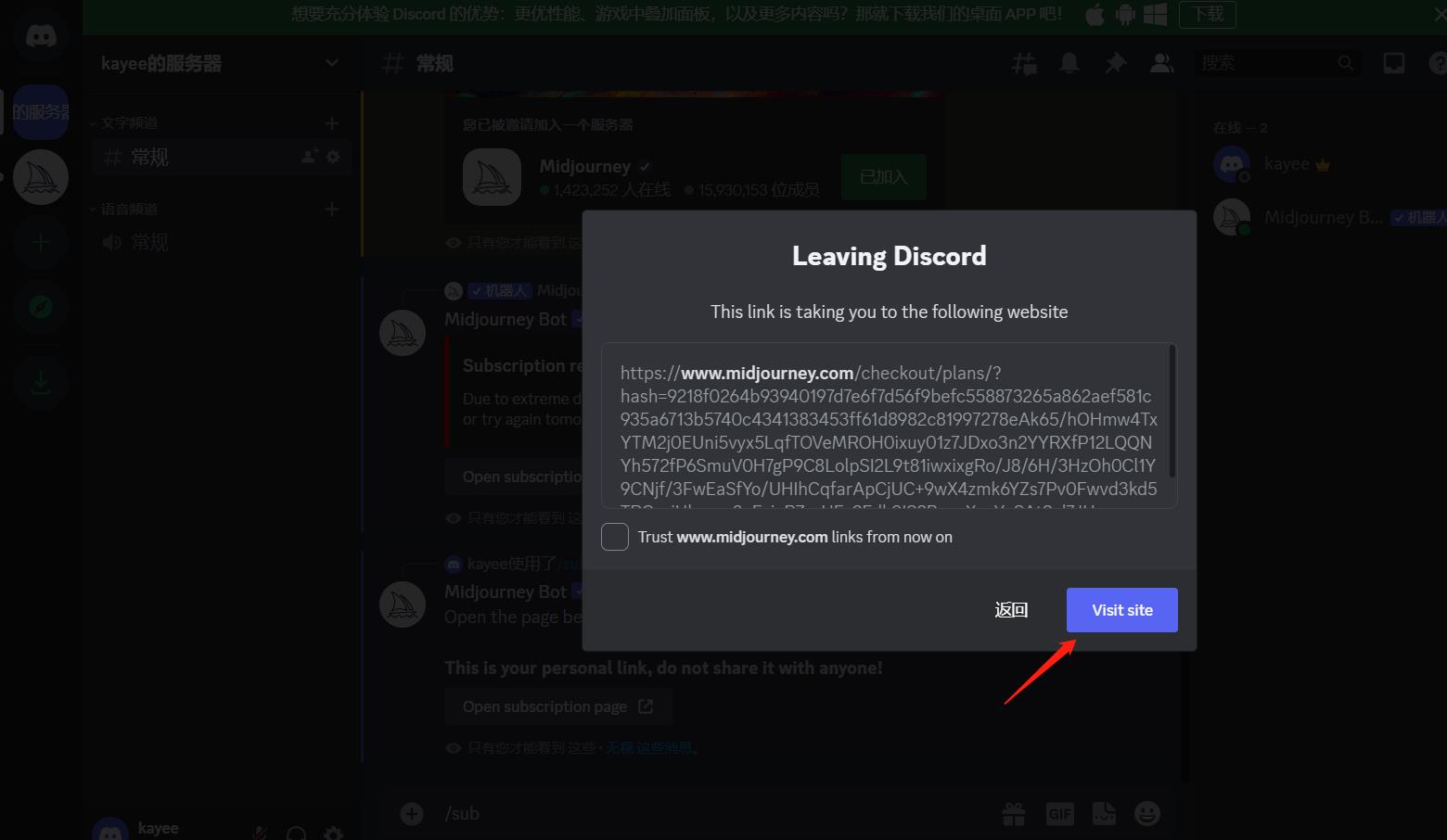
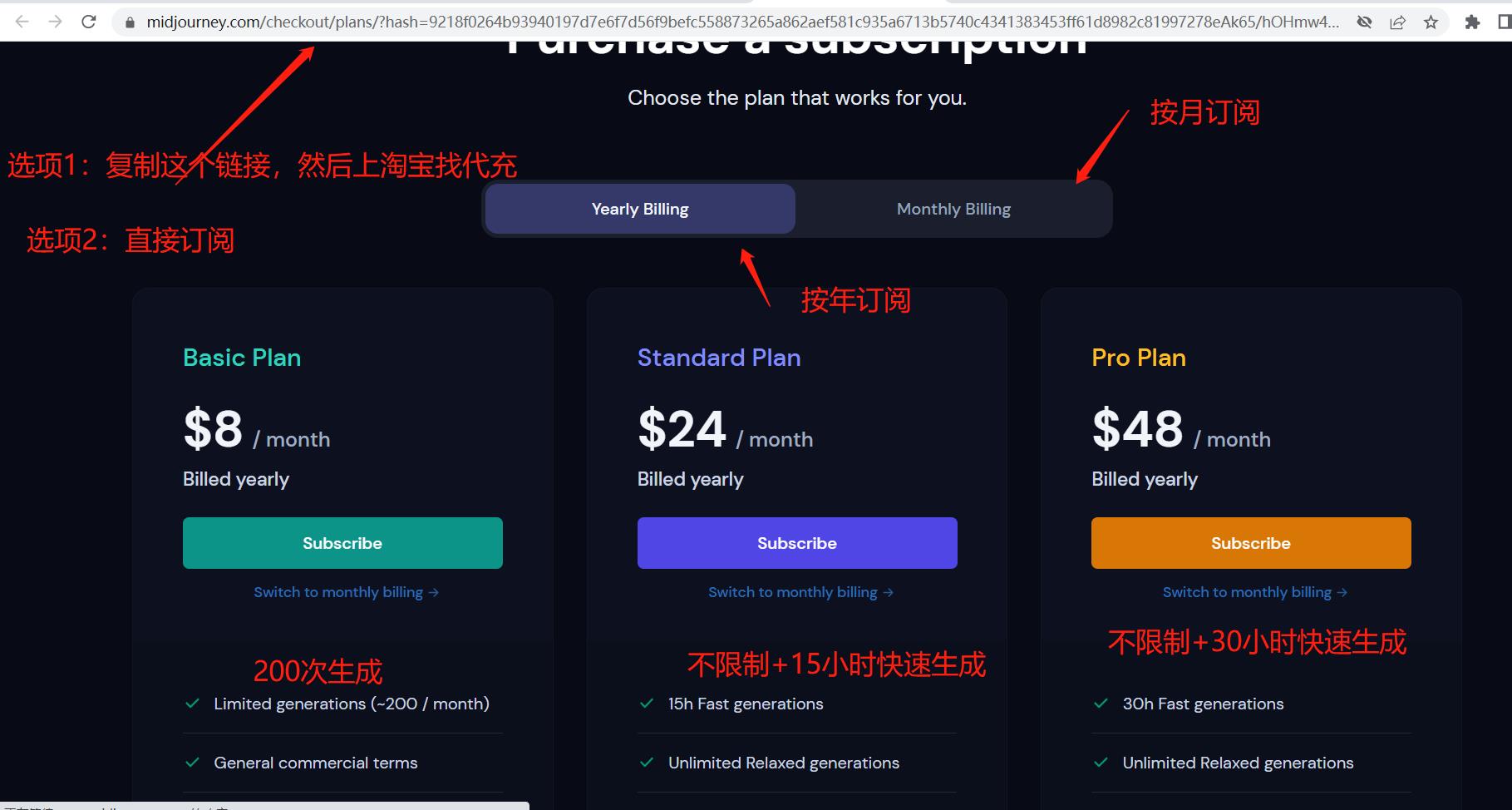
Well, now you can choose to subscribe yourself with a credit card
Subscription Package Description:
Basic plan: limited to 200 generation, choose annual payment of $96 or monthly payment of $10/month
Standard plan: Unlimited relax generation, 15 hours fast generation, optional annual payment of $288 or monthly payment of $30
Pro plan: Unlimited relax generation, 30 hours fast generation, optional annual payment of $576 or monthly payment of $50
The difference between the relax mode and the fast mode is the length of the generation time. In the fast mode, the generation starts immediately. In the relax mode, it enters the platform generation queue and needs to wait
# 3. Let's Rock!
# 3.1 Generate images with keywords
Now you can start generating paintings in Midjourney, enter / in the input box to wake up the prompt, and use the imagine command
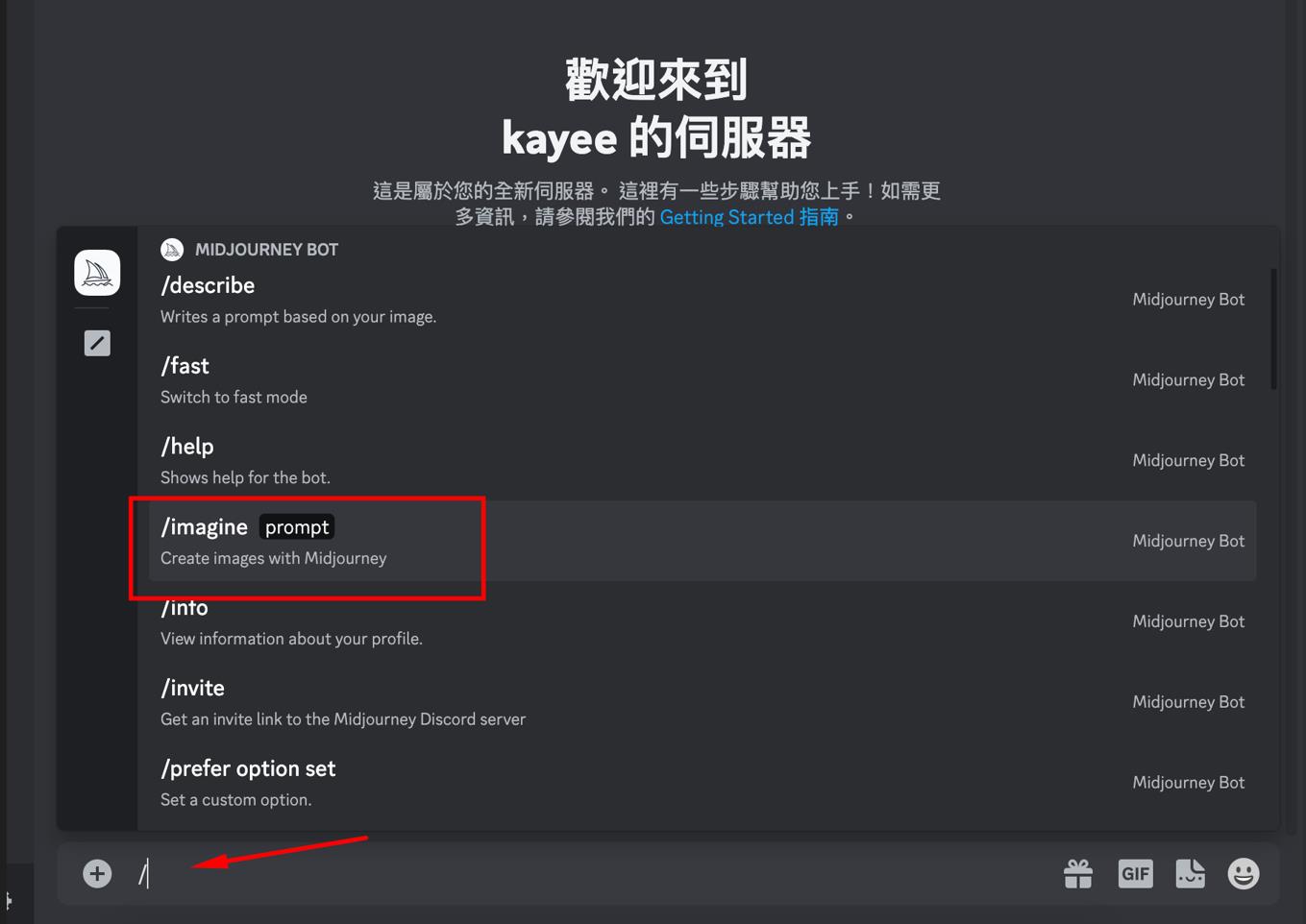
A prompt box will appear, enter the English keywords you want to generate, such as generating a Star Wars Ghibli-style cat picture input: A cat , in the style of Star Wars, The Force, Ghibli, and press Enter
Students with average English can use translation software to translate Chinese keywords and then input them (Google Translate (opens new window), DeepL Translation (opens new window))
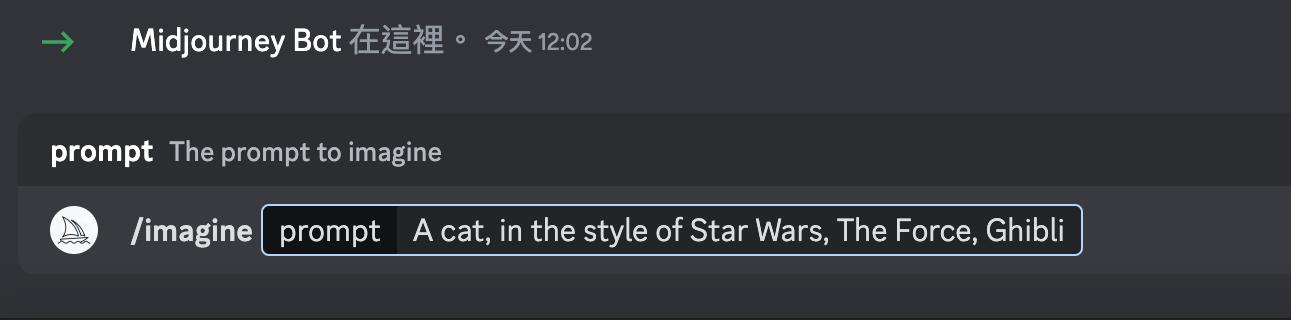
The generation effect is not bad, Star Wars cat
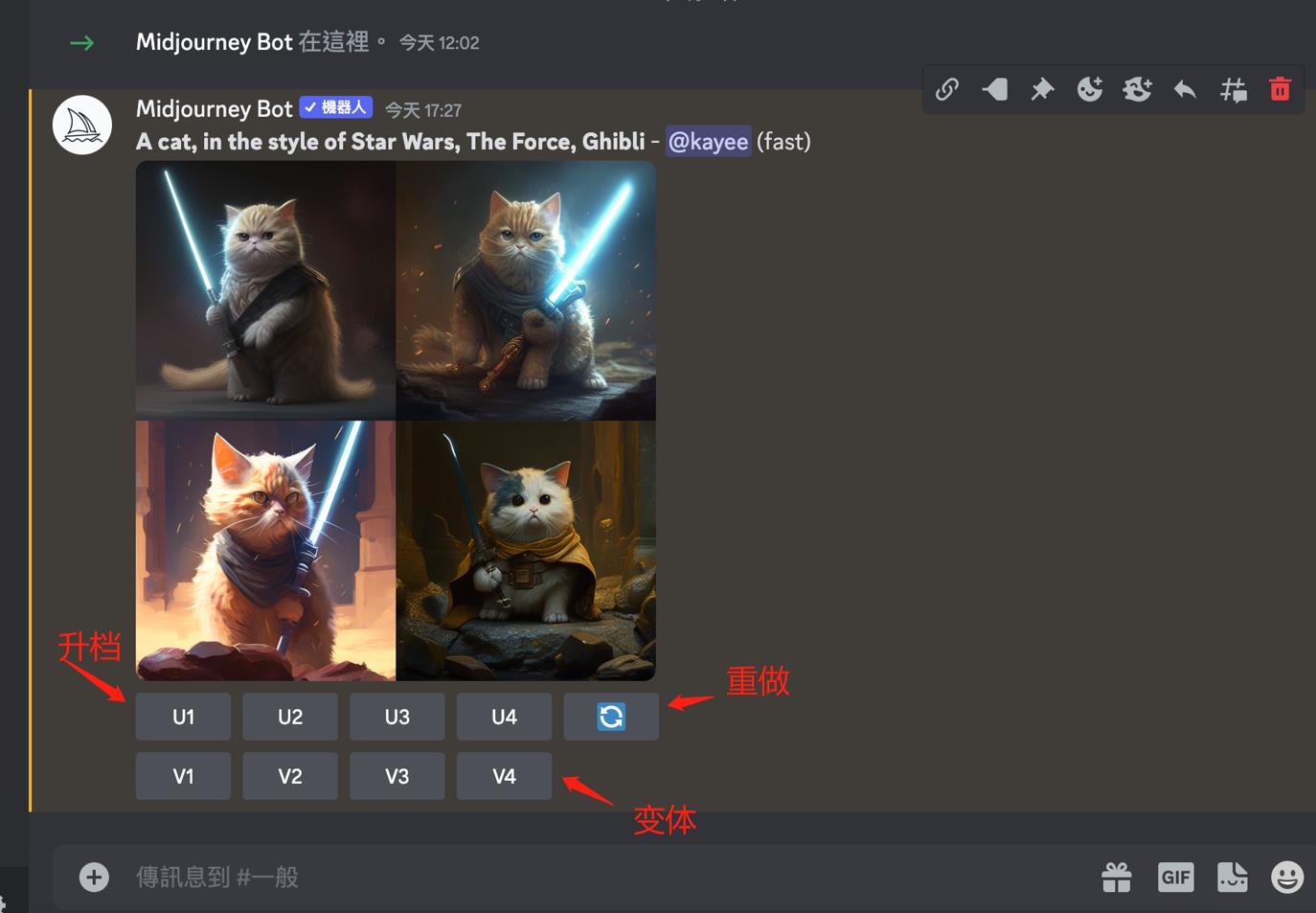
You can see that there are three groups of operable buttons at the bottom of the image, and their functions are as follows:
"U" upscales the image, and outputs a larger and more detailed image for the image corresponding to the number;
"V" creates variants, adding details in the style and composition of the corresponding digital images to generate four new images;
"Redo" button to output another quadrangle image with the current keywords;
If you are not satisfied with the output image, you can click the "Redo" button to output another copy, or modify the keyword to output the image. If you feel satisfied, you can extend it through "V", and after finalizing the image, "U" will output a large image.
Click U1 to upshift the first cat, adding a lot of details
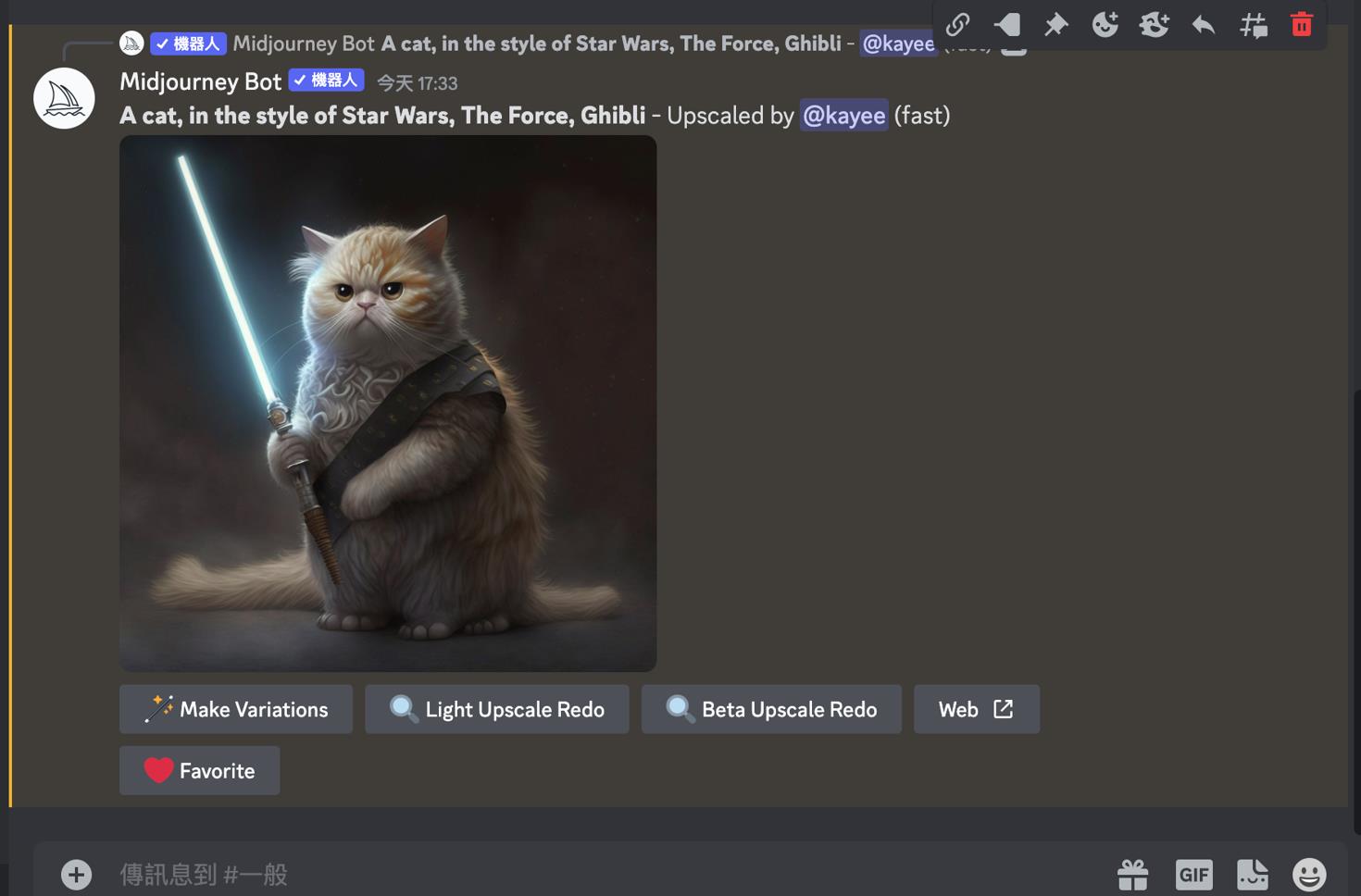
# 3.2 More accurate generation by feeding pictures
If you can’t generate the desired picture with only keywords, you can provide reference pictures to make Mj generate more accurately
First of all, we need to upload the reference image to the platform, click the "+" sign on the left side of the input box, select "Upload File" to select the local reference image, and press "Enter" to upload.
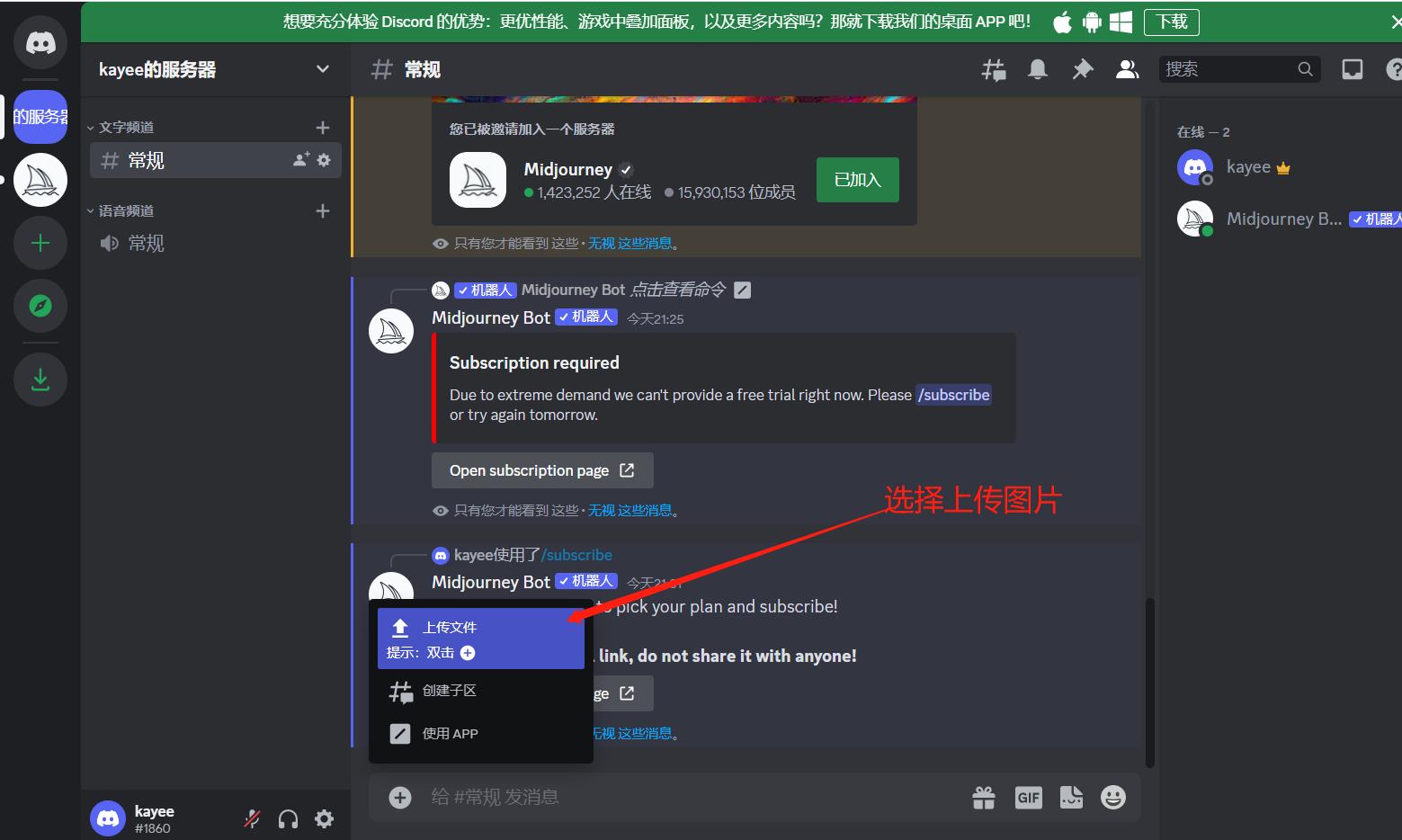
After uploading, right click on the image and copy the link of the image
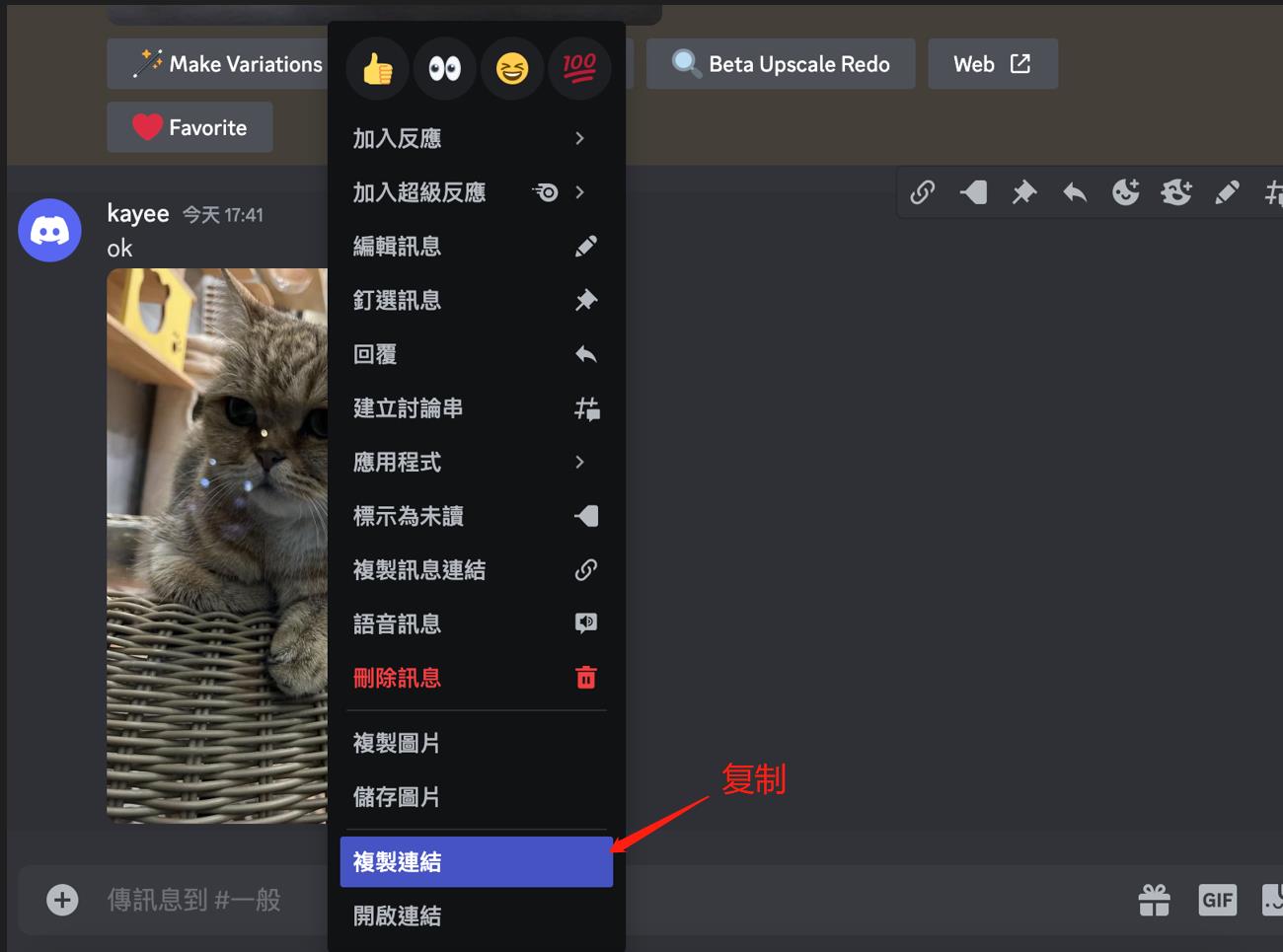
The format of the hint word generated by feeding the picture is: picture link + space + keyword
The reference picture shows a cat in a bamboo basket, and a keyword is generated: cat, grass, night, Ghibli style
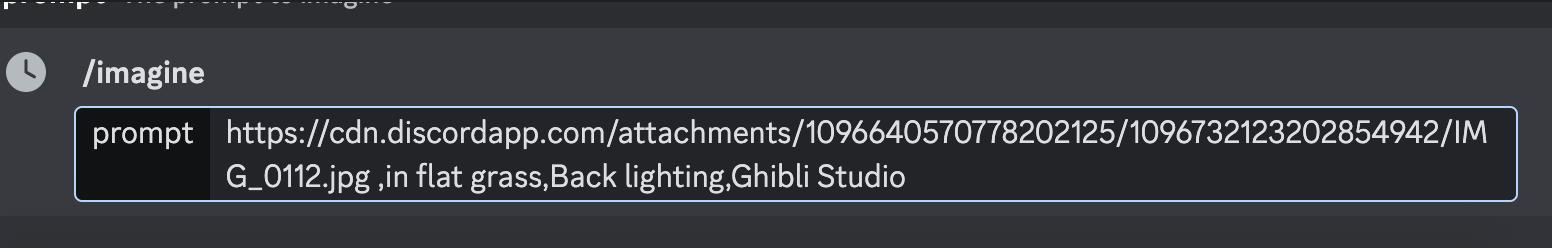
It can be seen that we can make AI painting more concrete through the operation of feeding pictures and keyword descriptions.
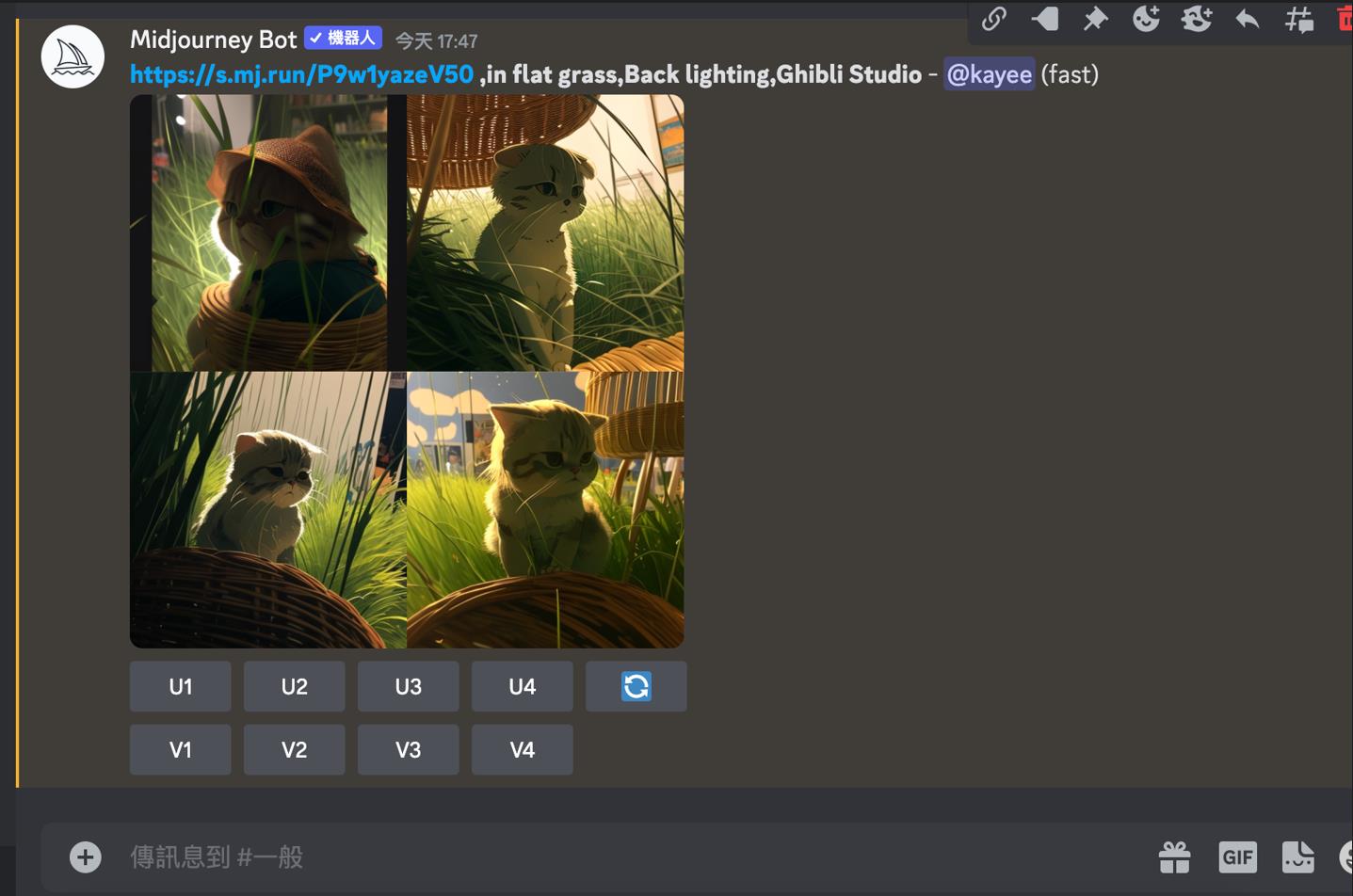
The generated results can be controlled by further adding keywords: subject, action, scene, perspective, lighting, style, material, etc.
You guys can explore by yourself