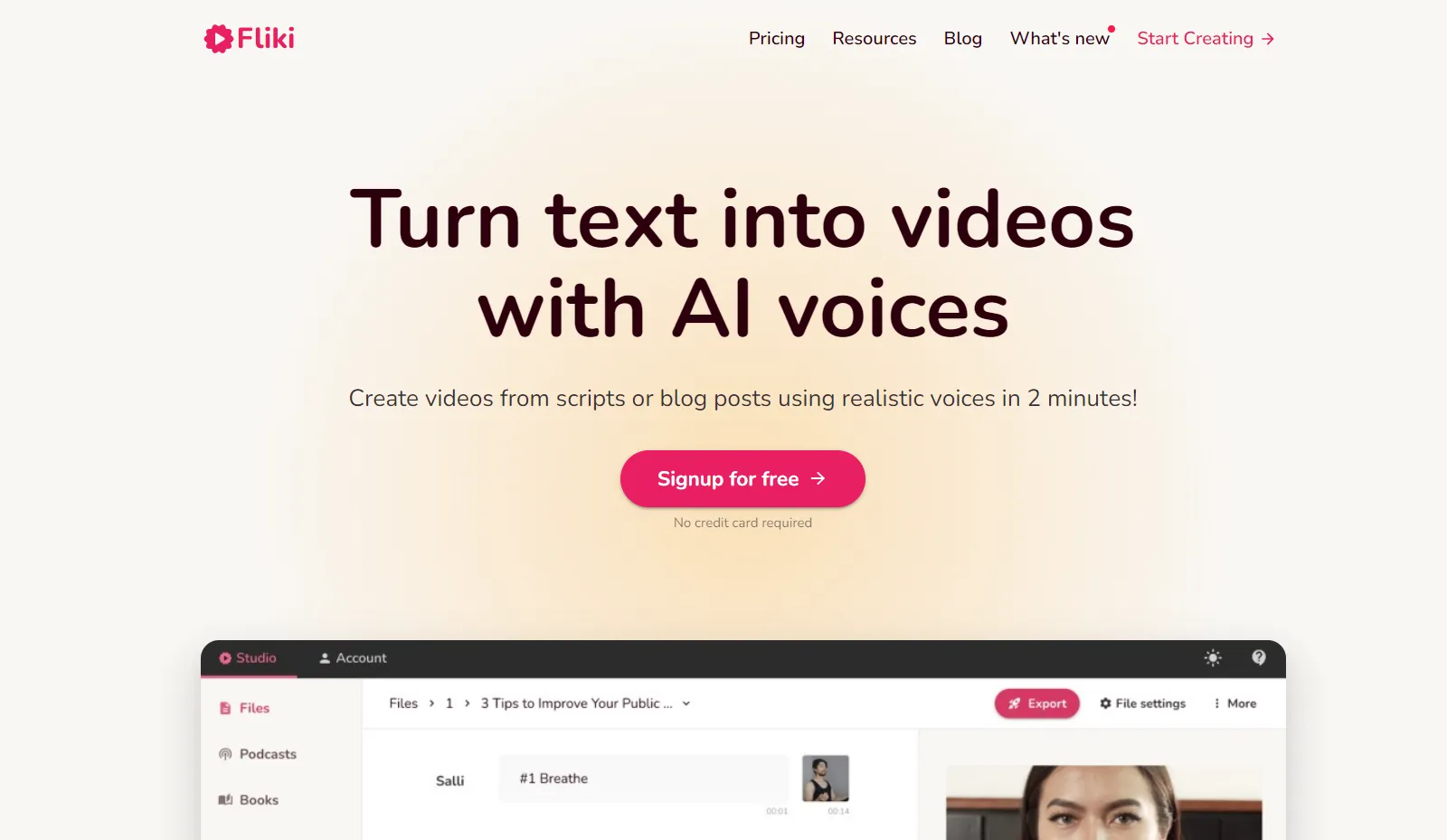Gen-2 is an AI video generation tool launched by Runway, which can quickly generate a well-edited video with subtitles with only one prompt text.
Currently, free users can generate five 5-second videos.
How to use Runway Gen-2 to generate video
1. Register a Runway user account
Access URL: https://app.runwayml.com/signup
Enter your email address to create an account
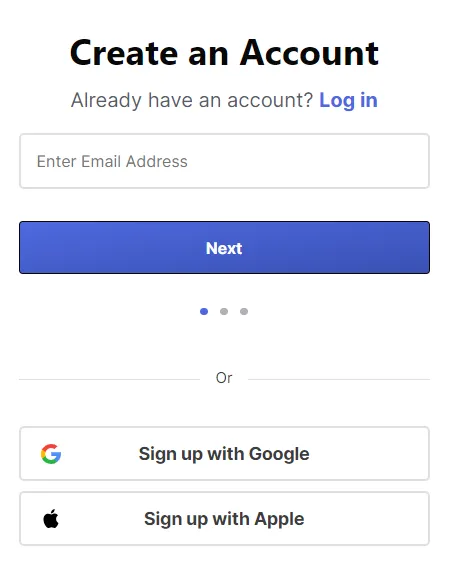
2. Choose a plan
choose free here
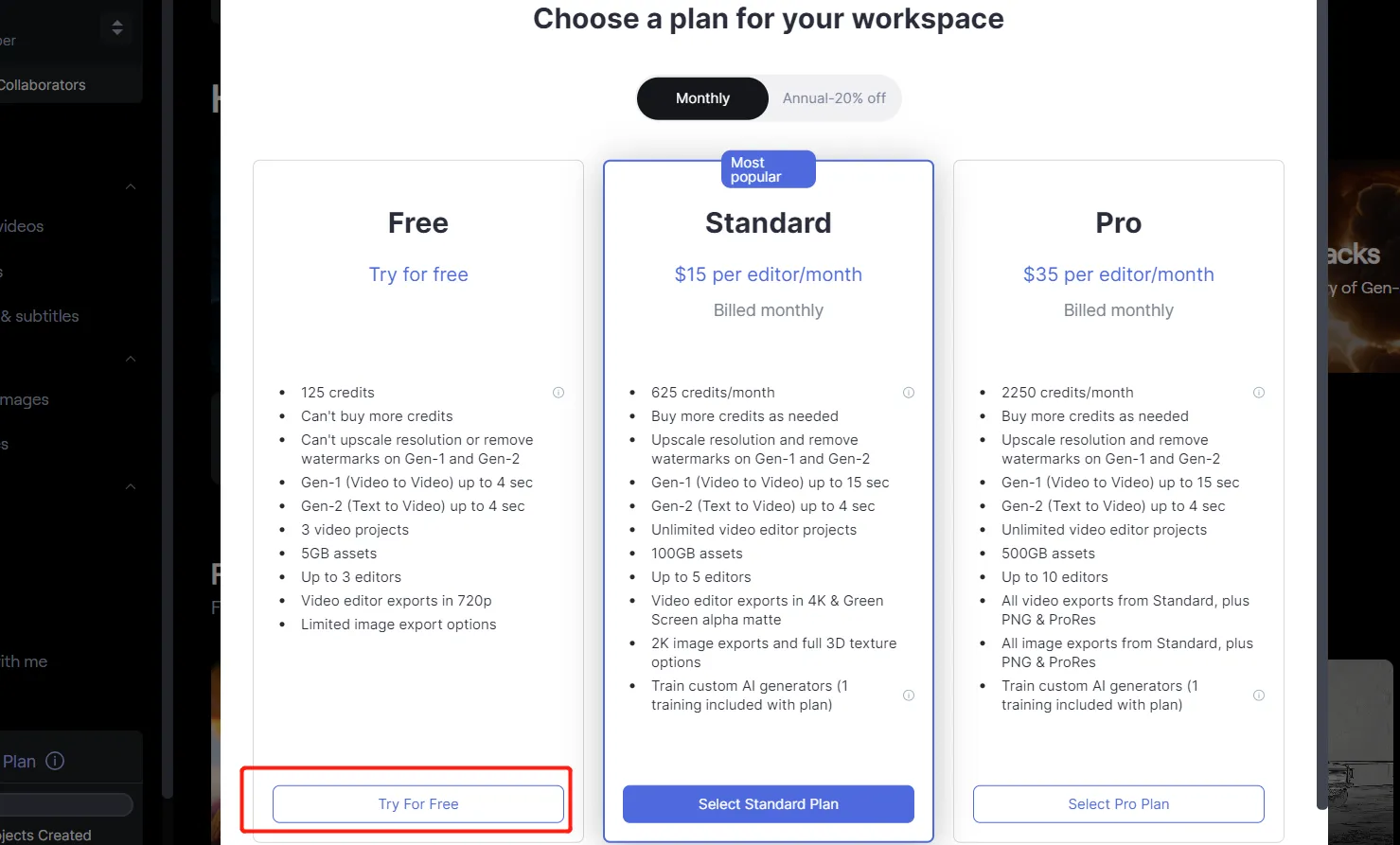
3. Select Gen-2
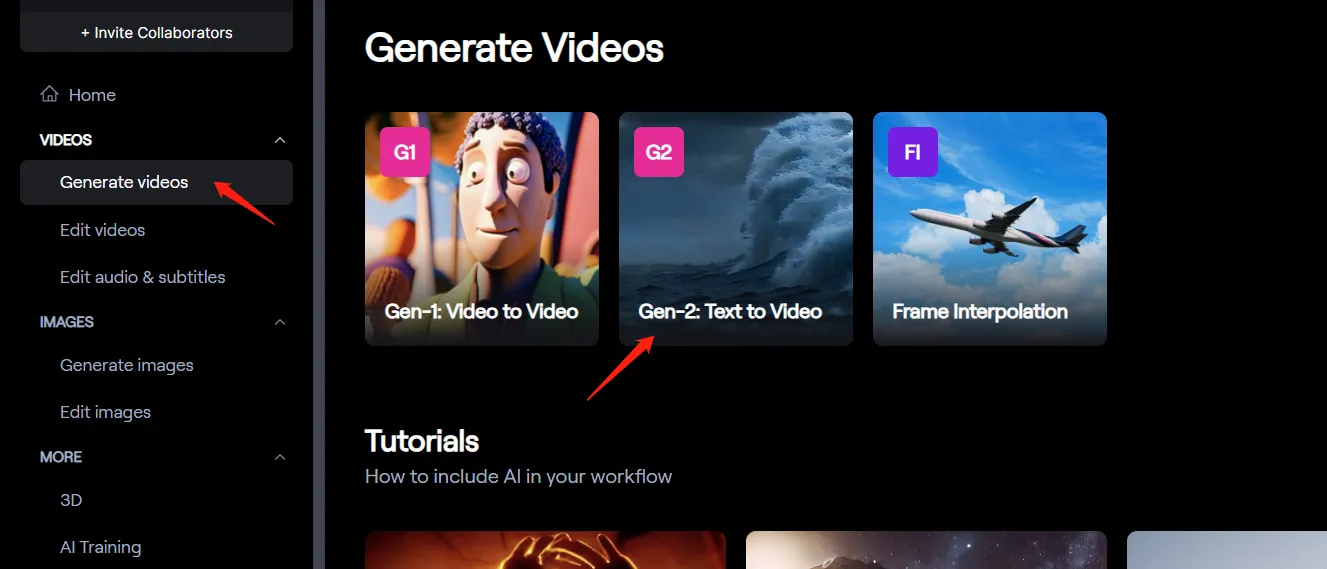
4. Enter prompt words
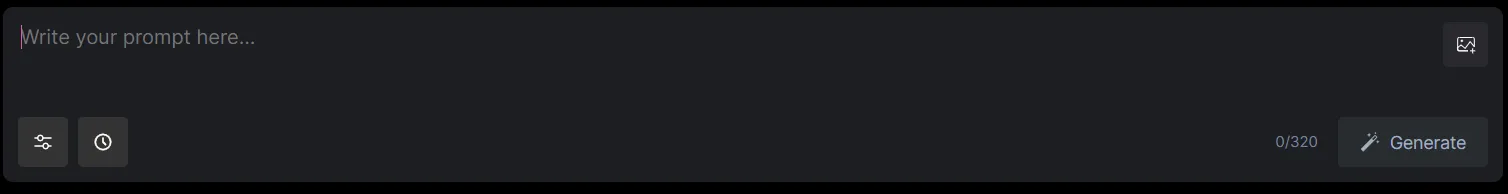
or select a picture
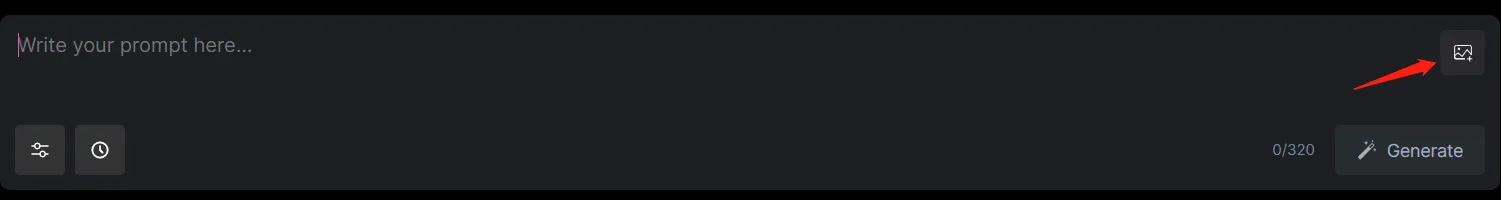
We want to generate a beach video, enter the prompt Palm trees on a tropical beach:
Generating effect:

5. Download video

6. Import video to project for editing
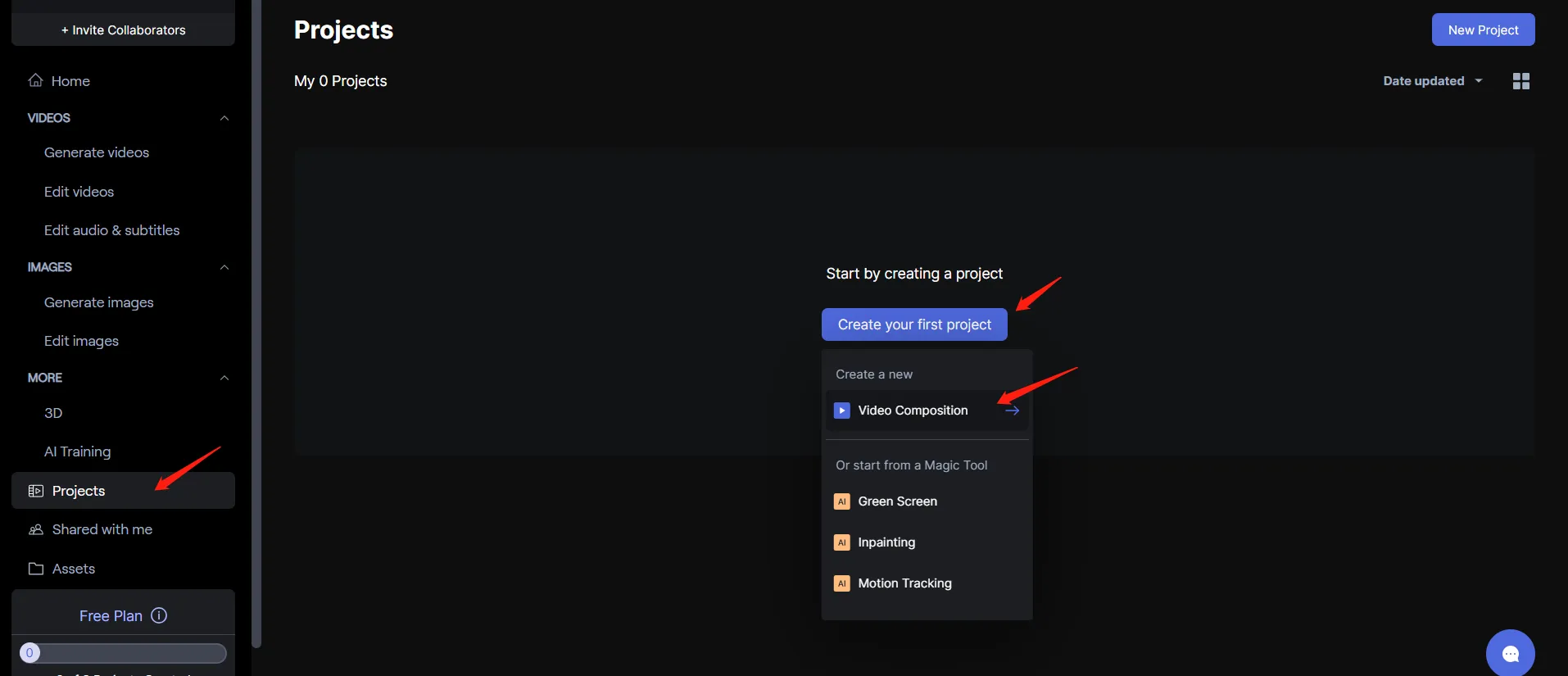
Select generated video

7. More usage
Runway Gen-2 product charge price
The free plan generates five 5-second videos.
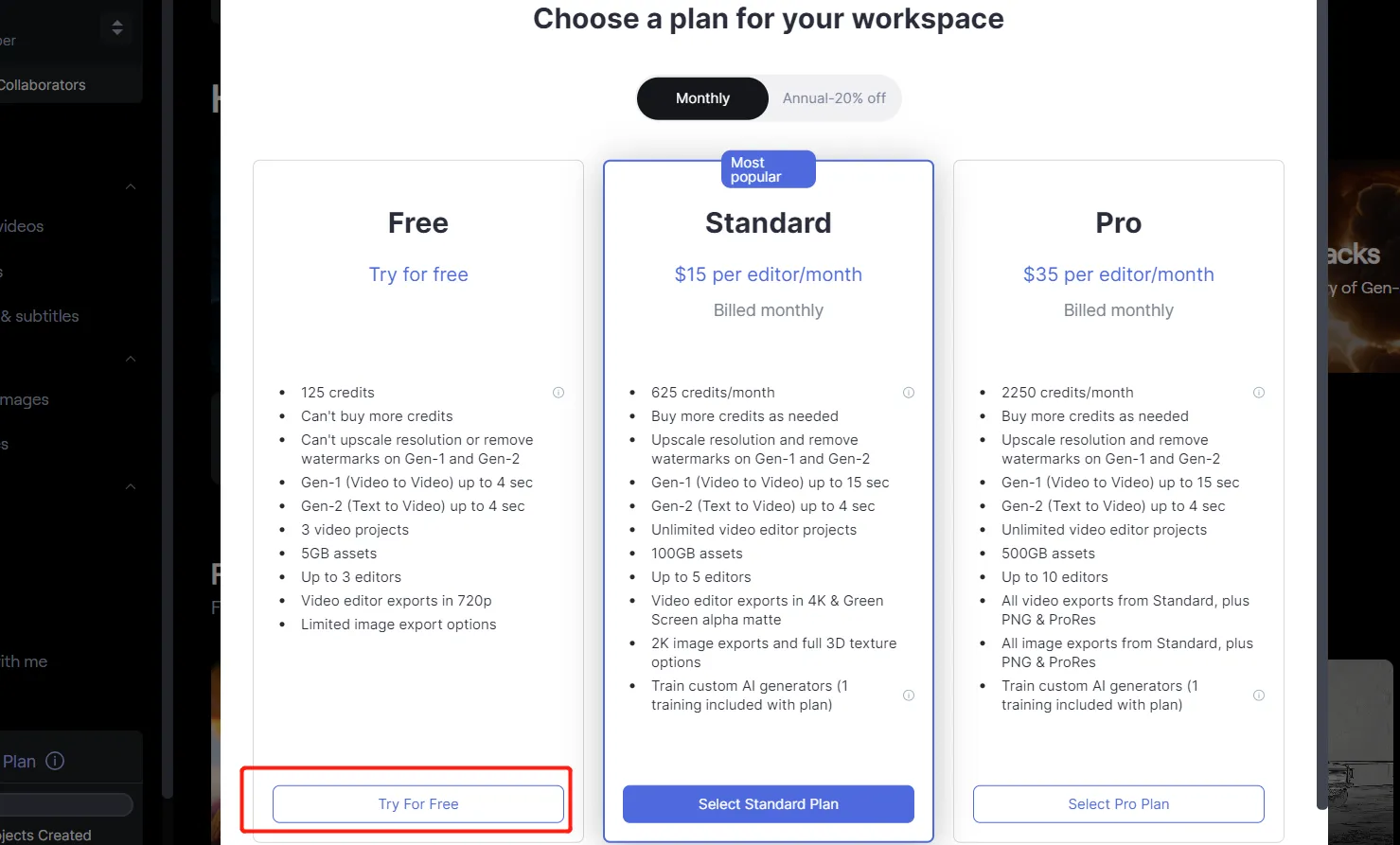
Generate examples
Text to Video
text prompt
Drone footage of mountains.
generated video

Text plus picture to video
Input image:

Prompt words:
Low angle shot of a man walking down the street, illuminated by the neon lights of surrounding bars.
Generated video:

Image to Video
Input image:

Generated video:

Style Migration
Original video:

Style transfer image:

Generated video:

I believe that in the near future, ordinary people can also generate big movies with one click.